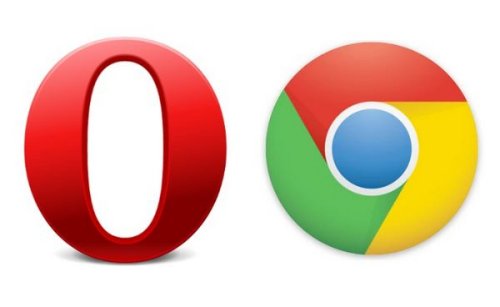Chrome and Opera Beta – Works with Lao!
For many years, website developers have had to do special things to get Lao to render correctly on web pages. They would need to insert invisible spaces (called zero-width-spaces) into their text, so that the browser would properly break the lines of text at the edge of the page or box surrounding the text. Without it, the text would either look ‘clumpy’ or would run off the edge of the box or page, making the page look ugly, or requiring extra scrolling to the right.
But, how many people know how to type in an invisible space? (Not many…)
As a result of some new technology implemented, Google Chrome and Opera now have beta versions of their desktop and mobile Internet browser software that works well with Lao.
Here are some examples of it working poorly in Firefox and correctly in Google Chrome Beta:
 |
| Text taken from the Lao PDR Constitution |
On the left you see that the text is in ‘clumps’ and it’s uneven at the end of each line, whereas on the right, Google Chrome Beta has distributed the words more equally, and does so fairly well, not splitting vowels, or having strange artifacts.
Opera Beta also provides this feature, and Firefox is working on implementing it into their software as well (you can see when they have it fixed in their nightly releases here).
You can download and test it yourself at:
Google Chrome Beta for Android
We also expect to see this in Safari, Android, and various other major software products in the future – as they all rely on the same underlying internationalization software.
Remember, as with any beta software, it’s not perfectly stable, and things may break as it has not been community tested (may be some hidden bugs that the developers didn’t catch yet). But, be brave! Test it, use it, and let the developers know if there is something wrong with bug reports.
If you are looking for an office suite that uses this same technology, check out LibreOffice. If you want Lao spell-check, go to Tools->Options menu, the Language Settings -> Languages section, enable/check Complex text layout (CTL) and use the drop-down box beside it to select Lao.
 |
| Tools -> Options Menu Dialog |
Source: techlaos.blogspot.com